Re: Account: David Ravashiere (dravashiere@t2grealestate.com)
I was under the impression that I could access stock photos for free as part of my membership. When I try to go to "Stock Photos" I'm asked to put in my credit card information (see screenshot). My membership doesn’t expire until 11/2020 (paid invoice #4BE0353891), so why am I being asked to pay again?
Also, I have uploaded some images that I would like to delete, but don't see any way to access my image library. How do I do this?
Thank you.
David Ravashiere
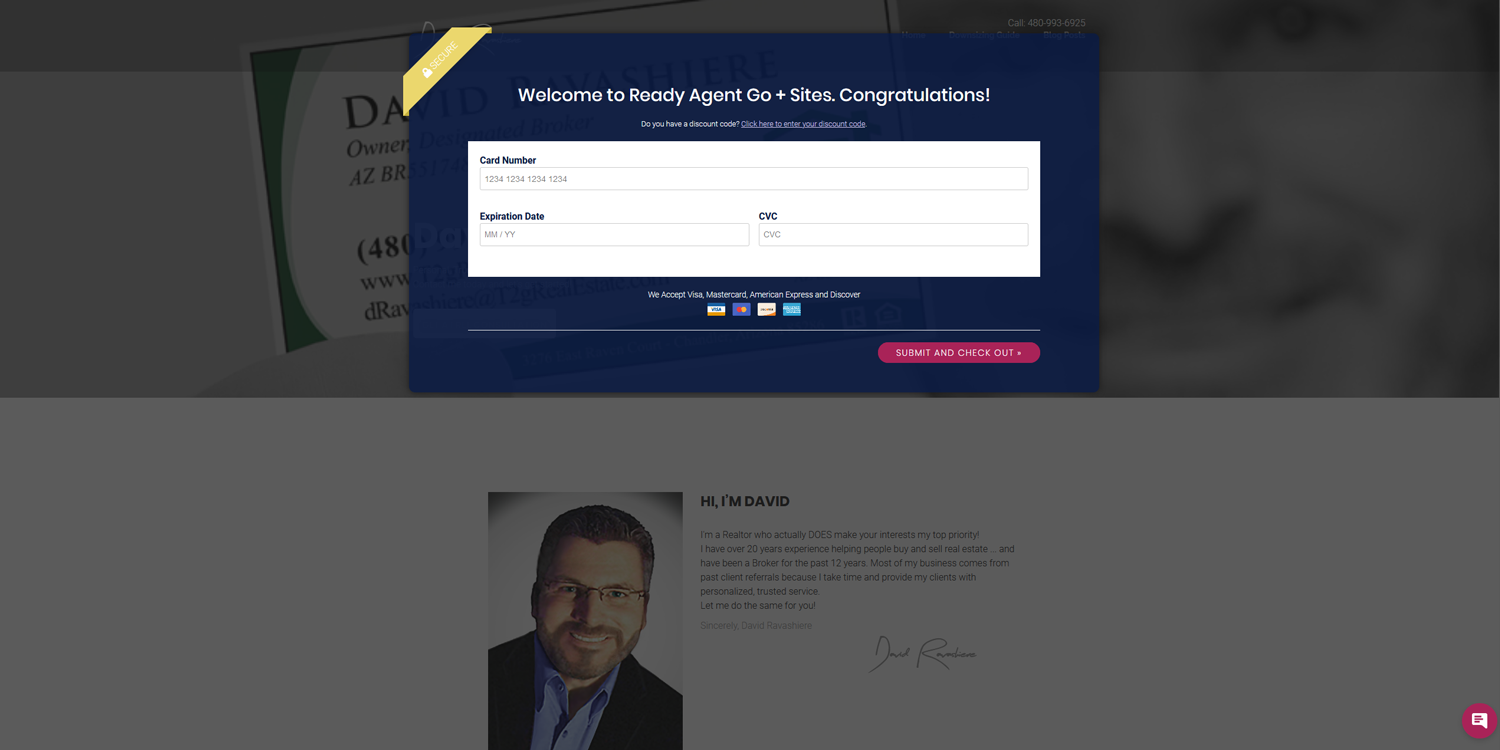

Hi David thanks for your ticket - you absolutely should be getting unrestricted access to the stock photos area. Our team is looking into this ASAP and will respond when we have a resolution for you.
Thank you

Hey David! Ok you should be all set. Try logging out of your account and logging back in and also clearing your browser cache. Once you do you should be able to click the stock photos tab now and get to the entire stock photos library. Let me know if you have any problems still!
Also in this area is where you will access your photo library - that is where you can see/manage past uploads. We don't currently have the option to delete old/unwanted photos in the library since we aren't charging for space or anything you can keep as many as you want in there.
Let me know how things are going!